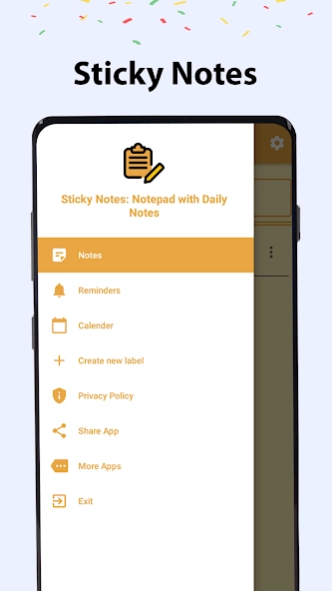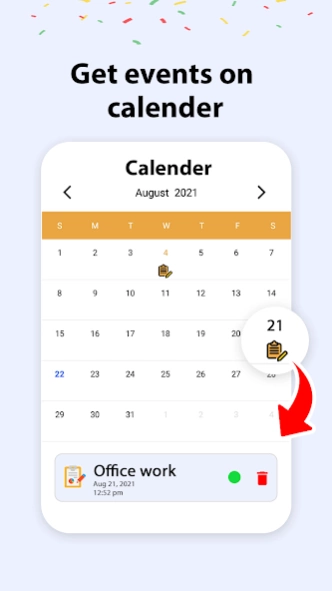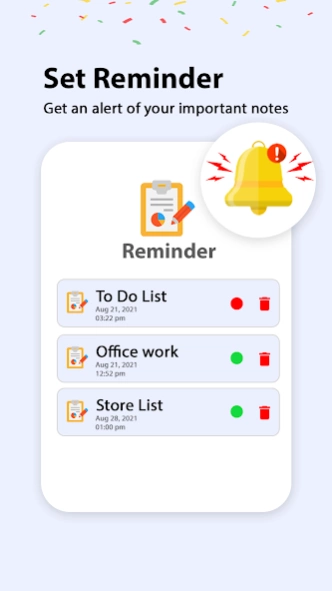Notepad: Sticky Notes 1.9
Free Version
Publisher Description
Notepad: Sticky Notes - Notepad: Sticky Notes Application allows users to keep notes and reminders.
Do you forget important events or something from your shopping list? No worries! Notepad: Sticky Notes Application has amazing features of keeping notes and reminders. It is a simple app to write important things to save which you think you might forget. You can list things up for shopping or grocery with the list maker. It contains a notepad to write daily tasks. It gives an electronic form of sticky notes. We can pen down points we want to be saved and find whenever we need them.
Notepad: Sticky Notes Application allow users to save events-based reminder with or without notes. It will help the user to do the desired work done on time without fear of forgetting and regretting it. You just need to write about the event you want to see while reminder alarm and set the reminder on a specific date and time.
Notepad: Sticky Notes Application allows users to create, make, save, share and edit notes or reminders. You will think of a plan, type whatever comes to your mind in the sticky note’s app, save it, and share it with your friends and family.
Notepad: Sticky Notes Application works perfectly in android while consuming very little space. It has very less battery usage. Users can add multiple notes and reminders at a time. Notetaker screen can be sorted by the date and title as well as the user can arrange it on a priority basis. Notes are easily discoverable if we look for them by date or title.
In Notepad: Sticky Notes Application, the Alarm can be set on reminder-based notes. The alarm will ring on the date and time on which the reminder is set to. If there is access to notes and the user is unable to find the important one from the bulk, the User has to select and delete the unneeded or old notes. But only deleted the unneeded ones, as they are saved within the app so you cannot get them back once they are deleted.
Salient features of Notepad: Sticky Notes Application:
• Create notes in the application
• Reminders for notes whenever you want it to remind
• Daily basis calendar event. E.g., birthday or anniversary
• You can Sort notes:
By the date of its creation
By Note title or its first line
On priority base sorting of notes from low to high or high to low
• Alarms ring on the date and time fixed by the user for that specific event
Notepad: Sticky Notes Application has the feature to prioritize every sticky note on the scale of a high, medium, and low. You can select one while saving to make it easily discoverable while searching in the future. This can be done by changing the setting of “sort by”.
Notepad: Sticky Notes Application has its in-built calendar. You can add a reminder on any day in the calendar and can also add further details to it. You have to set it accurately to make it remind you of the accurate time and day.
Notepad: Sticky Notes Application has a search field to search any notes by the title which makes it very easy to find out any data. A list of sticky notes can be kept in a list or grid view as per the user’s choice.
Notepad: Sticky Notes Application is an all-in-one application for taking important notes of important tasks and events and then getting a reminder for those on exact time and date. It contains a very simple interface that has defined notes without any mixture or crowd. There is a specific color dot on the title of a note to make it different and easy to discover from others. Users can use it as a daily calendar as well in which events can be added in its calendar to get an alarm whenever needed and set for.
About Notepad: Sticky Notes
Notepad: Sticky Notes is a free app for Android published in the PIMS & Calendars list of apps, part of Business.
The company that develops Notepad: Sticky Notes is Galaxy studio apps. The latest version released by its developer is 1.9.
To install Notepad: Sticky Notes on your Android device, just click the green Continue To App button above to start the installation process. The app is listed on our website since 2023-12-18 and was downloaded 1 times. We have already checked if the download link is safe, however for your own protection we recommend that you scan the downloaded app with your antivirus. Your antivirus may detect the Notepad: Sticky Notes as malware as malware if the download link to com.sticky.notes.notepad.dailynotes.app is broken.
How to install Notepad: Sticky Notes on your Android device:
- Click on the Continue To App button on our website. This will redirect you to Google Play.
- Once the Notepad: Sticky Notes is shown in the Google Play listing of your Android device, you can start its download and installation. Tap on the Install button located below the search bar and to the right of the app icon.
- A pop-up window with the permissions required by Notepad: Sticky Notes will be shown. Click on Accept to continue the process.
- Notepad: Sticky Notes will be downloaded onto your device, displaying a progress. Once the download completes, the installation will start and you'll get a notification after the installation is finished.